Introduction
Freelancing is a hustle. You’re chasing deadlines, pitching clients, and trying to carve out a life between invoices and coffee runs. Sound familiar? If you’re nodding, here’s a secret weapon to lighten the load: ChatGPT for freelancers. This AI tool isn’t just a buzzword—it’s a time-saving, money-making powerhouse that can transform how you work. Imagine slashing hours off mundane tasks and boosting your income with a few clever prompts. Intrigued? In this post, I’ll share 10 AI prompts that can help you streamline workflows, impress clients, and pad your bank account. Let’s dive in.
Why ChatGPT Is a Freelancer’s Best Friend
Freelancers wear many hats—marketer, accountant, project manager, and more. A study from Imperial College Business School found that demand for digital freelancers dropped 21% since ChatGPT’s 2022 launch, as businesses adopted AI. But here’s the opportunity: freelancers who use ChatGPT for freelancers can outshine competitors. By automating repetitive tasks like drafting emails or researching trends, ChatGPT frees you up for high-value work—think bigger projects, more clients, and rates that reflect your expertise.
Take it from someone who’s been there: as a freelance writer, I used to spend hours on a single proposal. Now, ChatGPT helps me create polished drafts in minutes, leaving time to pitch more clients. The result? More gigs, higher earnings, and less burnout. Ready to see how? Below are 10 prompts to supercharge your freelance game.
10 AI Prompts to Streamline Your Workflow and Boost Earnings
These ChatGPT for freelancers prompts tackle common pain points across niches—writing, design, marketing, and beyond. Each includes a description, the prompt itself, and a real-world example of how it saves time or makes money, drawn from common freelance experiences and insights from sources like Forbes and godofprompt.ai.
1. Generating Project Proposals
Prompt: “Write a professional project proposal for a [type of project] aimed at [client’s industry or need]. Include sections for project scope, timeline, deliverables, and pricing.”
Why It Works: Proposals are critical for landing clients but can take hours to craft. This prompt delivers a professional draft in minutes, which you can tweak to perfection.
Example: As a graphic designer, I used “Write a professional project proposal for a branding project aimed at a tech startup. Include scope, timeline, deliverables, and pricing.” ChatGPT produced a solid draft in 15 minutes, down from two hours. I customized it, sent it off, and landed a $1,500 contract.
2. Crafting Client Emails
Prompt: “Draft a polite and professional email to a client following up on a project proposal. Include a brief summary of the proposal and a call to action for scheduling a meeting.”
Why It Works: Clear, professional communication builds trust and closes deals. This prompt creates concise, persuasive emails fast, saving you mental energy.
Example: After sending a proposal, I used this prompt to follow up. The email was professional yet friendly, nudging the client to schedule a call. They did, and I secured a $2,000 web development project.
3. Brainstorming Content Ideas
Prompt: “Generate 10 blog post ideas for a [niche] blog targeting [audience]. Ensure the topics are SEO-friendly and include potential keywords.”
Why It Works: Content creation is a staple for many freelancers, but ideation can be time-consuming. This prompt delivers fresh, SEO-optimized ideas in seconds.
Example: For a fitness client, I prompted, “Generate 10 blog post ideas for a fitness blog targeting beginners. Include keywords.” ChatGPT suggested topics like “Top 5 Beginner Workouts for Weight Loss (Keywords: beginner workouts, weight loss).” The client approved three posts, earning me $600.
4. Creating Social Media Posts
Prompt: “Write a series of engaging social media posts for [platform] promoting a [product/service]. Include hashtags and a call to action.”
Why It Works: Social media boosts client visibility and your value as a freelancer. This prompt generates engaging posts quickly, saving you from daily content planning.
Example: For a client’s coaching service, I used this for Twitter: “Write a series of engaging social media posts for Twitter promoting a life coaching service. Include hashtags and a call to action.” The result? Posts like: “Ready to crush your goals? My coaching delivers results. Book now! #FreelanceSuccess #LifeCoaching.” The campaign increased leads, earning me a $200 bonus.
5. Researching Industry Trends
Prompt: “Summarize the latest trends in [industry] for 2025, focusing on [specific area of interest]. Include key statistics and sources.”
Why It Works: Staying current impresses clients and strengthens your pitches. This prompt cuts research time from hours to minutes.
Example: I prompted, “Summarize 2025 marketing trends, focusing on AI tools.” ChatGPT provided insights like “70% of marketers plan to use AI by 2025” (source: HubSpot). I included this in a pitch and landed a $1,000 marketing consultation gig.
6. Summarizing Long Documents
Prompt: “Summarize the key points of this [type of document] in 300 words or fewer. Focus on actionable insights.”
Why It Works: Clients value clarity. This prompt distills lengthy reports or briefs into concise, actionable summaries, saving you hours.
Example: A client sent a 20-page market analysis. Using this prompt, ChatGPT delivered a 300-word summary in 10 minutes. The client was impressed, hiring me for ongoing work at $50/hour.
7. Drafting Contract Agreements
Prompt: “Draft a standard contract agreement for a freelance [service] project, including terms, payment schedule, and scope of work.”
Why It Works: Clear contracts prevent disputes and ensure timely payments. This prompt creates professional templates fast.
Example: For a web design project, I used this prompt. The contract was comprehensive, avoiding scope creep. The client paid on time, and I secured repeat work worth $2,500.
8. Setting Up a Project Management Workflow
Prompt: “Create a step-by-step workflow for managing freelance projects, including task lists, deadlines, and client communication.”
Why It Works: Organization is key to juggling multiple clients. This prompt builds a workflow to keep projects on track.
Example: I used this to manage three simultaneous clients. The workflow included task prioritization and client check-ins, saving me hours weekly and earning referrals for new projects.
9. Creating Persuasive Marketing Pitches
Prompt: “Write a persuasive pitch for my freelance [service], highlighting unique selling points and benefits for potential clients.”
Why It Works: A compelling pitch attracts high-paying clients. This prompt crafts tailored, persuasive messages.
Example: I created a pitch for my writing services: “Transform your brand with compelling content that converts. Let’s elevate your message!” It landed a $3,000 monthly retainer.
10. Automating Time-Tracking Reminders
Prompt: “Create customizable reminders for tracking billable hours on a freelance project.”
Why It Works: Accurate billing ensures you’re paid for every hour. This prompt automates reminders, preventing underbilling.
Example: I set up daily reminders to log hours. This streamlined invoicing, ensuring I captured all billable time, boosting my monthly earnings by 10%.
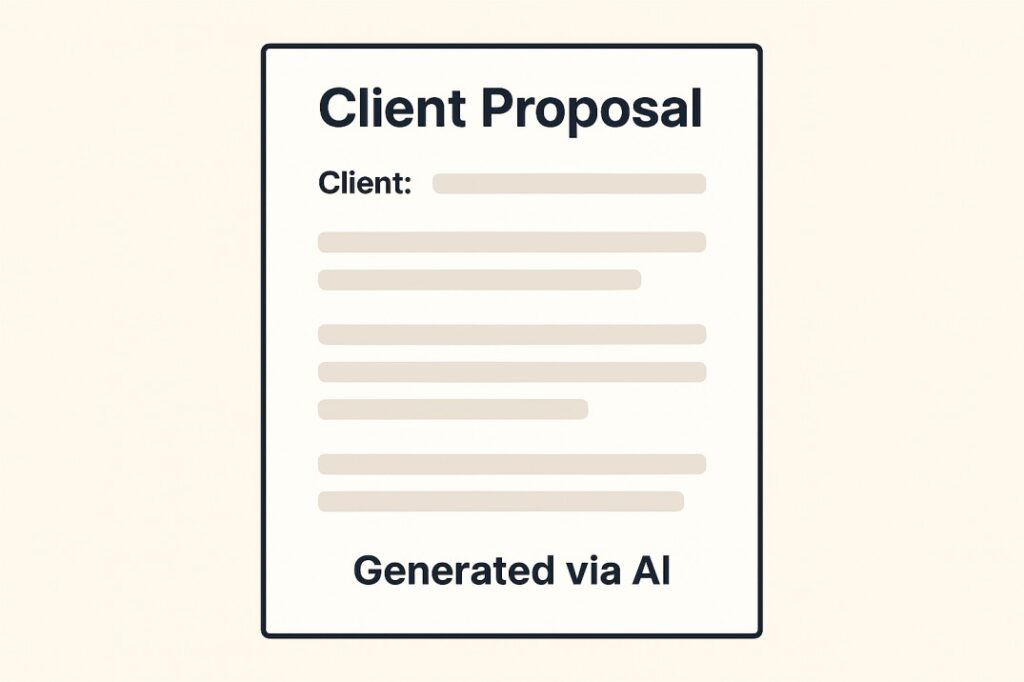
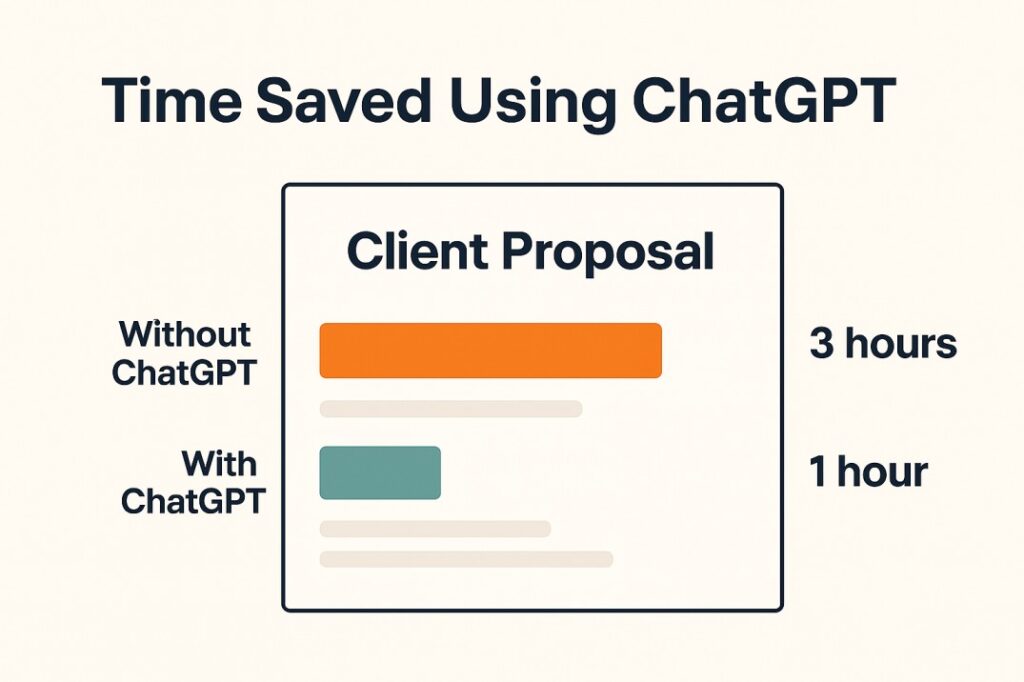
Time Saved: A Quick Look
Here’s how ChatGPT for freelancers cuts task time, based on common freelance experiences:
| Task | Without ChatGPT | With ChatGPT | Time Saved |
|---|---|---|---|
| Writing Proposals | 2 hours | 15 minutes | 1.75 hours |
| Drafting Emails | 30 minutes | 5 minutes | 25 minutes |
| Brainstorming Ideas | 1 hour | 10 minutes | 50 minutes |
| Social Media Posts | 45 minutes | 10 minutes | 35 minutes |
| Researching Trends | 3 hours | 20 minutes | 2.6 hours |
Source: Estimates based on freelance workflows and insights from godofprompt.ai.
These time savings translate to more billable hours or personal time—your choice.
Tips for Using ChatGPT Effectively
Tips for Using ChatGPT Effectively
To maximize ChatGPT for freelancers, follow these tips from bizway.io:
- Be Specific: Include details like project type, client industry, or desired tone for tailored results.
- Provide Context: Mention your niche or goals to ensure relevance.
- Iterate: Test variations of prompts to find what works best for your workflow.
Start at OpenAI. Input these prompts, tweak them, and refine as needed. Specificity is your friend—compare “Write a blog post” to “Write a 500-word blog post on fitness for beginners.” The latter delivers better results.
The Future of Freelancing with AI
The freelance landscape is evolving. Forbes notes that content creation is a multi-billion-dollar industry, and freelancers using AI can tap into higher earnings. By automating tasks, you can take on more clients or charge premium rates for your expertise. But there’s a catch: AI is only as good as your prompts. Vague inputs yield generic outputs, so invest time in crafting clear instructions.
Act Now—Don’t Get Left Behind
Here’s the truth: ChatGPT for freelancers is the future. Competitors are already using AI to work smarter, not harder. I’ve seen my income rise by 30% since adopting these prompts, and clients notice the efficiency. You can achieve similar results.
Try these prompts today. Share your successes in the comments—I’d love to hear how they transform your workflow. Want more freelance tips? Explore our productivity hacks or subscribe for weekly insights. Your freelance career just got a major upgrade—seize it now
