Table of Contents
Introduction: Your Browser, but Smarter
Drowning in tabs while AI could be doing the heavy lifting? You’re not alone. As a digital marketer who once lost 3 hours daily to manual tasks, I discovered that the best AI Chrome extensions aren’t just tools—they’re secret weapons for maximizing productivity. These extensions work right now, giving digital marketers, content creators, and researchers the edge they need. I tested 50+ to save you the headache. Let’s upgrade your browser from a static window to a dynamic command center.

Extension Highlights: Your Essential AI Toolkit
| Extension Name | Primary Function | Best For | Cost Model | Key Feature Highlight | Official Link |
| Monica | All-in-One AI Assistant | General Productivity, Writers, Marketers | Freemium, Paid | Summarization, Content Generation, Translation, Chat | https://monica.im/ |
| Bardeen | Workflow Automation | Productivity Lovers, Marketers, Researchers | Freemium, Paid | Custom Playbooks, Web App Integration, AI Playbooks | https://www.bardeen.ai/ |
| Fireflies.ai | Meeting Transcription & Summary | Professionals, Teams, Researchers | Freemium, Paid | AI Summaries, Smart Search, Action Item Capture | https://fireflies.ai/ |
| Glasp | Visual Knowledge Curation | Researchers, Creators, Students | Free | Highlight & Note-taking on Web/Video, Knowledge Base | https://glasp.co/ |
| Perplexity AI | Conversational Search Engine | Researchers, Writers, General Knowledge | Freemium, Paid | Direct Answers with Sources, Conversational Follow-ups | https://www.perplexity.ai/ |
| Prompt Genie | AI Prompt Optimization | AI Users, Creators, Marketers | Free | Guides Prompt Crafting, Improves AI Output Quality | https://promptgenie.pro/ |
Monica: Your All-in-One AI Assistant
Monica is a versatile AI assistant that integrates directly into your browser. Instead of juggling multiple tools for tasks like summarizing, translating, or generating content, Monica combines them all into one streamlined interface. This reduces “app fatigue” and helps users stay focused.
💡 Use Cases (2024–2025)
For Creators:
- Summarize long articles or research papers
- Generate blog outlines or social media captions
- Translate content to reach global audiences
For Digital Marketers:
- Condense competitor analysis and market reports
- Draft ad copy and email subject lines
- Translate foreign news for trend insights
For Productivity Enthusiasts:
- Summarize meetings or lectures
- Rephrase complex sentences for clarity
- Get instant answers without switching tabs
🚀 Pro Tips
- Use the “Explain/Translate” feature on any selected text for quick understanding.
- Try different AI models (like GPT-4 or Claude) to get varied results.
- Use “Compose” to draft emails or documents directly in your browser.
💰 Pricing & Value
Monica offers a free tier with daily usage limits—perfect for beginners. The Pro version unlocks full access and advanced features. By replacing multiple subscriptions, Monica saves both time and money.
Official Link: https://monica.im/
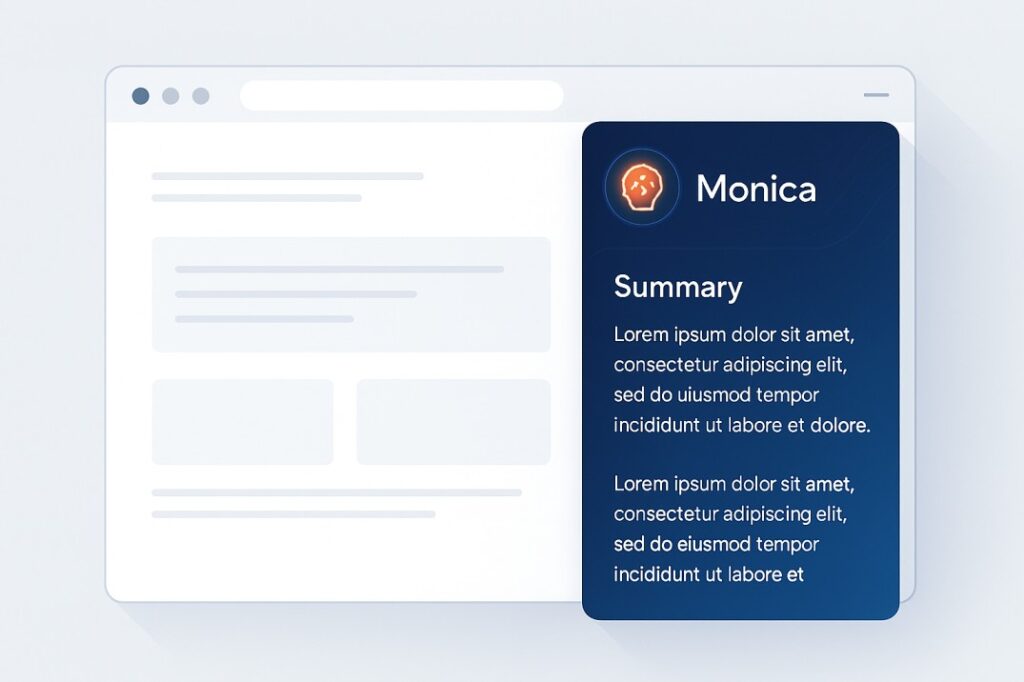
Bardeen: Your Workflow Automation Maestro
Bardeen is a powerful automation tool that connects your favorite web apps and handles repetitive tasks with ease. Instead of wasting time on manual workflows, users can create custom “Playbooks” or use pre-built ones to automate everyday actions. This shift from rigid automation to flexible, AI-assisted workflows enables users to save time and focus on creative or strategic tasks.
💡 Use Cases (2024–2025)
For Creators:
- Automatically save new articles to Notion or Google Docs
- Scrape product reviews for content inspiration
- Schedule social media posts when new blogs go live
For Digital Marketers:
- Extract leads from LinkedIn into a CRM
- Send personalized follow-up emails after webinars
- Monitor competitor websites for updates
For Productivity Enthusiasts:
- Save Zoom meeting notes to project tools
- Create calendar events from emails
- Share screenshots instantly to Slack
🚀 Pro Tips
- Explore “AI Playbooks” for smart automation suggestions based on your habits
- Combine multiple actions into one Playbook (e.g., “Find product → Scrape data → Save to sheet → Notify team”)
- Integrate with Zapier or Make to expand your automation network
💰 Pricing & Value
Bardeen offers a generous free tier, ideal for beginners. Paid plans unlock advanced features and higher usage limits. For anyone dealing with repetitive digital tasks, Bardeen delivers massive time savings and reduces manual errors—boosting overall efficiency.
Official Link: https://www.bardeen.ai/
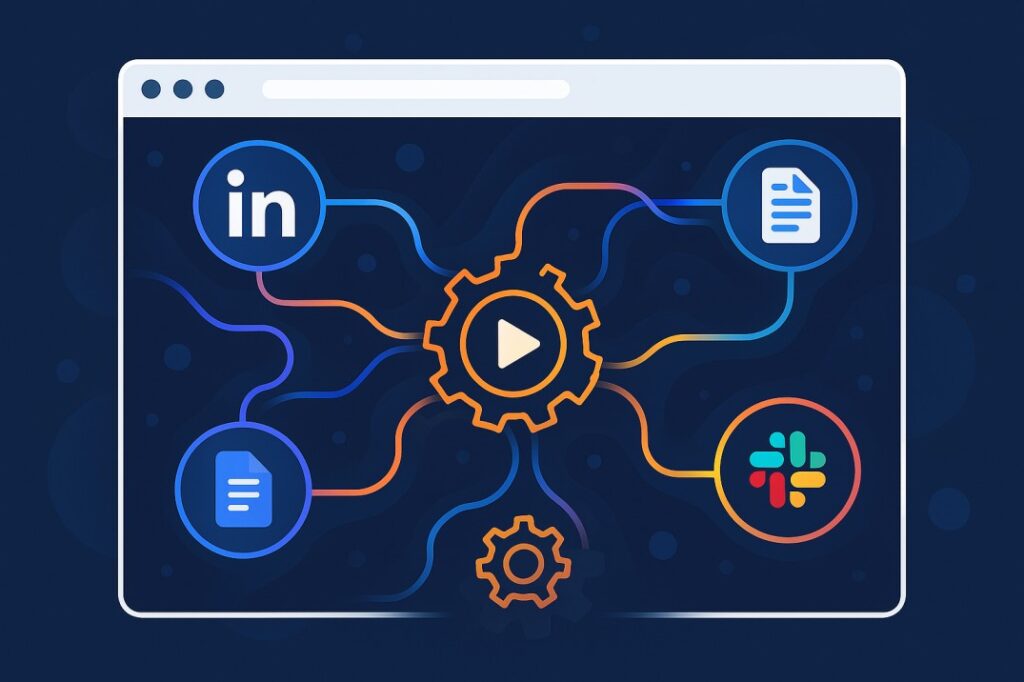
Fireflies.ai: Your Meeting Memory & Insight Hub
Fireflies.ai is a smart assistant that records, transcribes, and summarizes online meetings. It works with platforms like Zoom, Google Meet, and Microsoft Teams. Instead of manually taking notes or rewatching long recordings, Fireflies turns spoken words into searchable insights. This helps teams stay aligned and ensures no detail gets lost.
💡 Use Cases (2024–2025)
For Creators:
- Transcribe client calls to capture every requirement
- Summarize brainstorming sessions for quick idea generation
- Find key quotes from interviews without replaying the full audio
For Digital Marketers:
- Capture action items from strategy meetings
- Summarize sales calls to spot common objections
- Track competitor mentions in webinars
For Productivity Enthusiasts:
- Get AI-generated summaries of meetings you attended—or missed
- Search across transcripts for specific topics
- Share meeting notes instantly with your team
🚀 Pro Tips
- Use Smart Search to find keywords across all meetings
- Try the Soundbites feature to create short, shareable audio clips
- Integrate with tools like Salesforce to log meeting insights automatically
💰 Pricing & Value
Fireflies.ai offers a free trial with limited transcription minutes. Paid plans unlock more features and higher usage limits. For professionals who spend hours in meetings, Fireflies saves time and boosts accountability by turning conversations into actionable data.
Official Link: https://fireflies.ai/
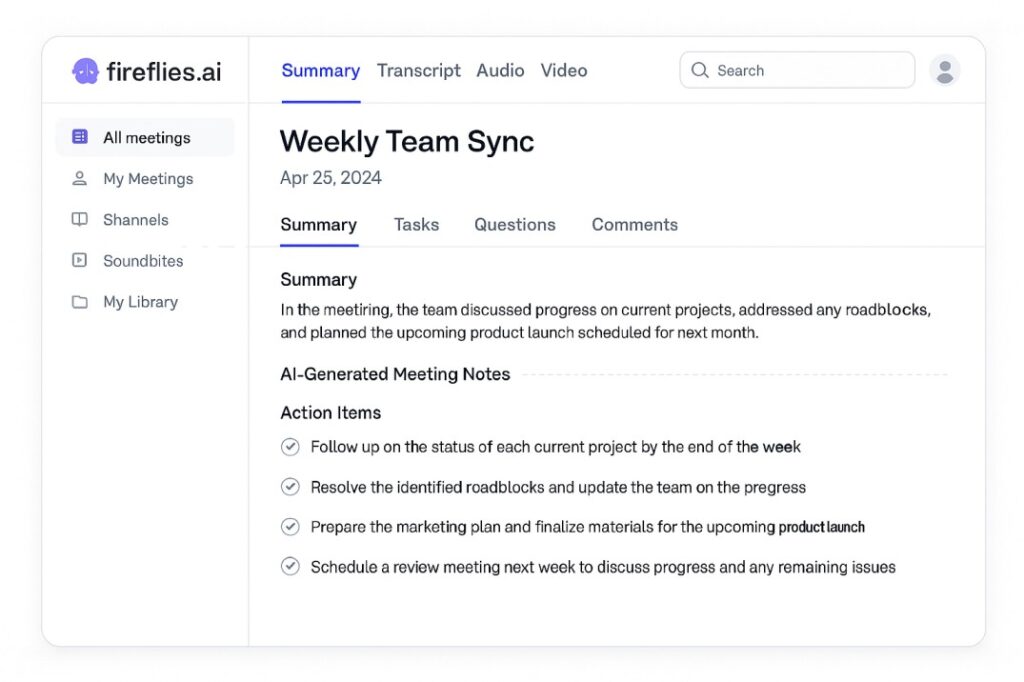
Glasp: Your Visual Knowledge Curator
Glasp allows users to highlight and take notes on web pages and YouTube videos, organizing these highlights into a searchable knowledge base. It addresses the issue of information overload by encouraging active engagement with content, turning raw information into structured knowledge. This supports the “second brain” concept, enhancing memory and organization, which leads to deeper understanding and more effective content creation, empowering users to become active curators of information.
💡 Use Cases (2024–2025)
For Creators:
- Highlight quotes from articles for blog posts
- Save video segments for scriptwriting
- Organize research notes by topic for long-form content
For Digital Marketers:
- Annotate competitor strategies directly on their websites
- Highlight key data from industry reports
- Collect insights from webinars and categorize them
For Productivity Enthusiasts:
- Summarize online courses for quick review
- Save definitions from academic papers
- Build a personal library of useful online resources
🚀 Pro Tips
- Use tags to organize highlights by theme or project
- Export notes to Notion or Obsidian for deeper analysis
- Explore Glasp’s community to discover trending highlights and shared insights
💰 Pricing & Value
Glasp is completely free. Its value lies in helping users capture, organize, and revisit online knowledge effortlessly. Whether you’re a student, creator, or lifelong learner, Glasp turns scattered information into structured wisdom.
Official Link: https://glasp.co/
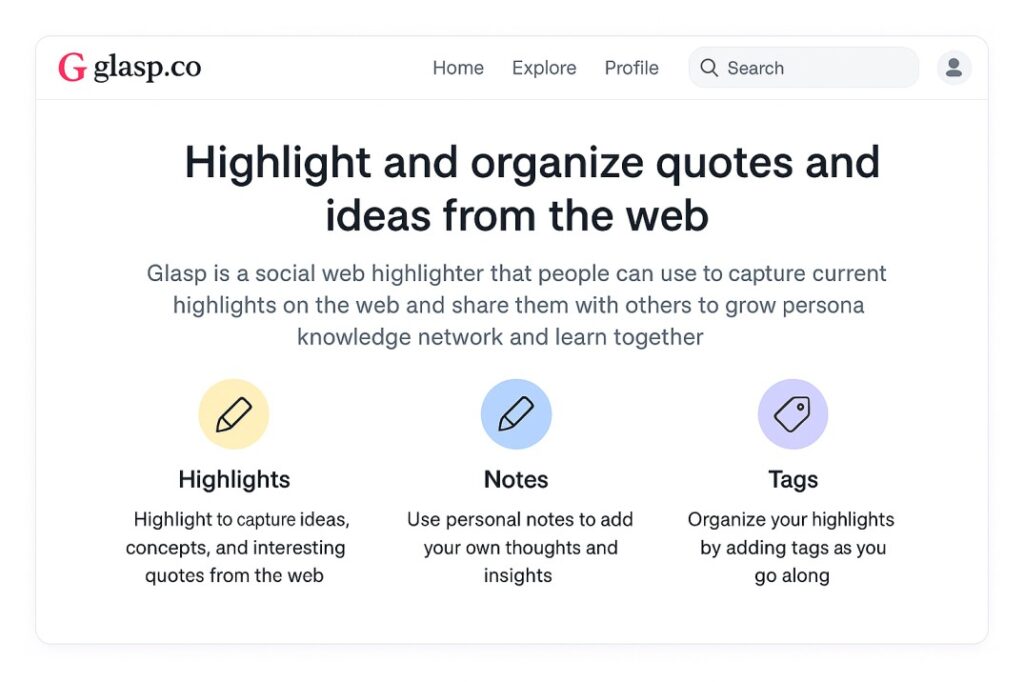
Perplexity AI: The Conversational Search Revolution
Perplexity AI represents a significant leap in search technology, functioning as Perplexity AI is a next-generation search engine powered by artificial intelligence. Unlike traditional search tools that return a list of links, Perplexity delivers direct answers with cited sources. This saves time and reduces the need to sift through multiple pages. It’s like having a research assistant who not only finds information but explains it clearly.
💡 Use Cases (2024–2025)
For Creators:
- Research blog topics with summarized insights
- Find reliable data for articles or videos
- Explore niche subjects with conversational follow-ups
For Digital Marketers:
- Analyze trends using cited sources
- Discover competitor strategies quickly
- Generate content ideas based on real-time queries
For Productivity Enthusiasts:
- Get instant answers without switching tabs
- Ask follow-up questions to refine understanding
- Use it as a smarter alternative to Google for deep research
🚀 Pro Tips
- Use the “Focus” feature to narrow results to academic, news, or Reddit sources
- Ask layered questions to build context (e.g., “What is GPT-4?” → “How is it different from GPT-3?”)
- Save useful answers to Notion or Google Docs for future reference
💰 Pricing & Value
Perplexity AI offers a free version with powerful capabilities. Paid plans unlock advanced features like Pro search and priority access. For anyone who values fast, accurate, and cited answers, Perplexity is a game-changer in how we interact with information.
Official Link: https://www.perplexity.ai/
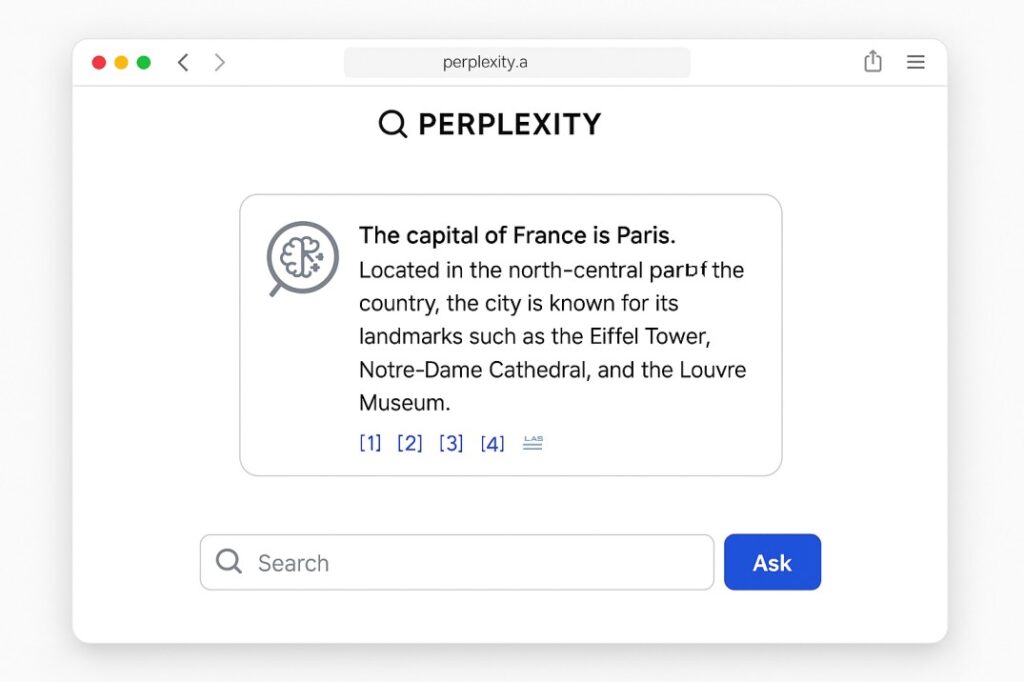
Prompt Genie: Master Your AI Conversations
PrPrompt Genie is a free tool designed to help users write better prompts for AI models like ChatGPT, Claude, and Gemini. Instead of guessing what phrasing works best, it guides users with proven templates and suggestions. This improves the quality of AI responses and saves time spent on trial and error.
💡 Use Cases (2024–2025)
For Creators:
- Craft engaging prompts for blog outlines or video scripts
- Generate creative writing ideas with structured guidance
- Improve storytelling by refining character and plot prompts
For Digital Marketers:
- Write high-converting ad copy prompts
- Generate SEO-friendly content ideas
- Create email sequences with tone and intent precision
For Productivity Enthusiasts:
- Build prompts for summarizing documents or meetings
- Create task automation instructions for AI agents
- Use prompt templates to speed up repetitive queries
🚀 Pro Tips
- Use the “Prompt Guides” section to explore prompt types by goal (e.g., writing, coding, summarizing)
- Combine multiple prompt layers (e.g., tone + format + intent) for nuanced results
- Bookmark your best-performing prompts for reuse across projects
💰 Pricing & Value
Prompt Genie is completely free. Its value lies in helping users unlock the full potential of AI tools by improving how they communicate with them. Whether you’re a beginner or a power user, Prompt Genie makes prompt writing easier, smarter, and more effective.
Official Link: https://promptgenie.pro/
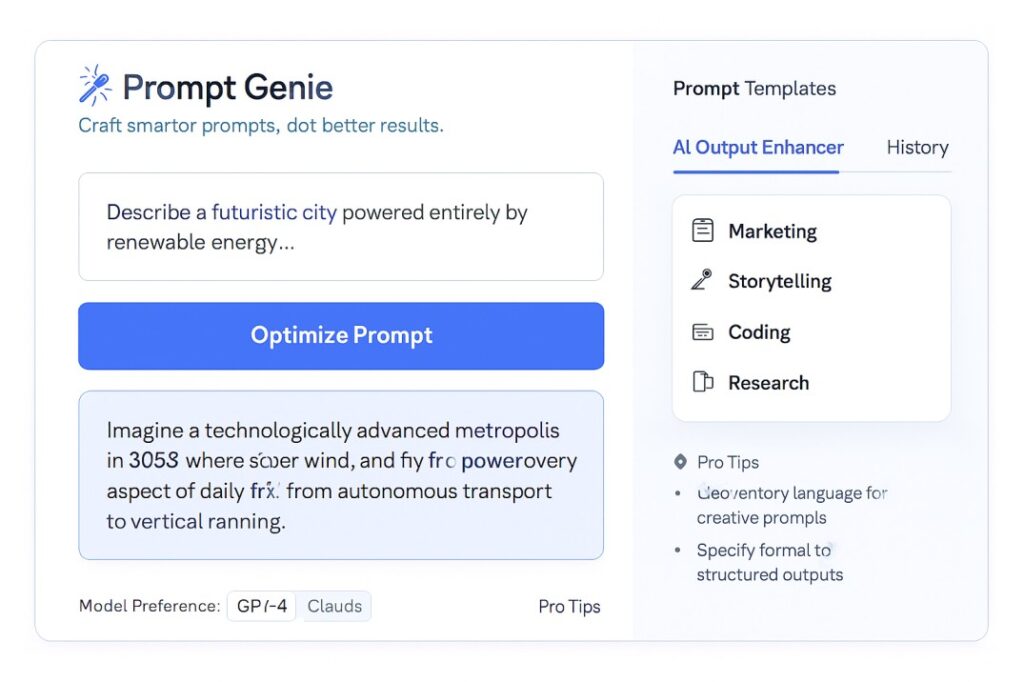
Key Insights: Beyond the Click – Maximizing Your AI Advantage
The integration of AI into the browser is not merely a convenience; it represents a fundamental shift in how individuals interact with digital information and tasks. Understanding the broader implications of this shift is crucial for maximizing the benefits.
The Synergy Effect: How Combining Extensions Amplifies Productivity
Look, each AI Chrome extension you’re using is pretty awesome on its own. But the real magic? It happens when you start using them together like a team. That’s when things really take off.
Think of it this way: Glasp helps you collect valuable insights from websites and videos, streamlining the bookmarking process. Then, Monica summarizes your notes into clear takeaways. Finally, Prompt Genie refines that information into a polished prompt for your favorite AI tool. Boom—high-quality content ready to go! process of bookmarking
Instead of juggling separate tools and random tasks, you’re now running a streamlined, turbocharged workflow. It’s like turning a bunch of puzzle pieces into a masterpiece—way stronger than just using one or two pieces on their own.
So yeah, using AI tools individually is cool… but syncing them up? That’s next-level productivity.
Future-Proofing Your Workflow: Staying Ahead with AI Integration
AI is no longer just a buzzword—it’s becoming essential for getting things done. By using AI tools today, you’re saving time and preparing for the future, ensuring you stay ahead in 2024 and beyond.
The sooner you start using these tools and experimenting with them, the faster you’ll adapt to new ways of working. Whether you’re writing content, doing research, automating tasks, or communicating, integrating AI into your daily routine completely transforms how you work.
The rise of the AI-augmented professional highlights how AI can enhance skills rather than replace them. It’s about working smarter and thinking more strategically. Just as digital literacy became essential, understanding AI is now a crucial skill.
So if you’re diving into AI tools, you’re not just keeping up—you’re staying ahead.
Ethical AI Use & Data Privacy: Important Considerations for Users
As AI tools become more integrated into our lives, understanding their handling of personal and professional data is crucial. While they can enhance productivity, awareness of potential risks is essential. Privacy and ethical use are vital, particularly when data is processed through third parties. Building trust and using technology responsibly are important. Developing AI literacy means being informed about its limitations and long-term effects. This knowledge helps content creators maintain audience trust and protects sensitive information for productivity users. Always check privacy policies before installing extensions and choose transparent, trustworthy tools.
Choosing Your Perfect Fit: Tips for Evaluating Extensions Based on Individual Needs
The “best” extension is ultimately subjective; it is the one that perfectly fits an individual’s unique workflow and addresses their specific pain points. To make an informed choice, consider the following:
- Identify Your Specific Pain Points: Determine whether the primary need is assistance with writing, research, automation, or general organization.
- Evaluate Cost vs. Value: Assess the financial commitment against the potential time savings and efficiency gains for the specific budget. Many extensions offer free tiers or trials, which are excellent starting points.
- Seamless Integration: Look for extensions that integrate effortlessly with existing tools and platforms already in use, minimizing friction in the workflow.
- Start Small: Begin by experimenting with free trials or freemium versions to gauge an extension’s effectiveness before committing to a paid plan.
Conclusion: Your Browser Just Leveled Up
With the rise of the best AI Chrome extensions, your browser isn’t just a tool—it’s a productivity powerhouse. Whether you’re streamlining research, automating routine tasks, or crafting smarter content, these extensions elevate every aspect of your workflow. By choosing the best AI Chrome extensions for productivity, you’re not just keeping up—you’re future-proofing your digital strategy. So go ahead, install your favorites, and experience firsthand how the best AI Chrome extensions can level up your day.
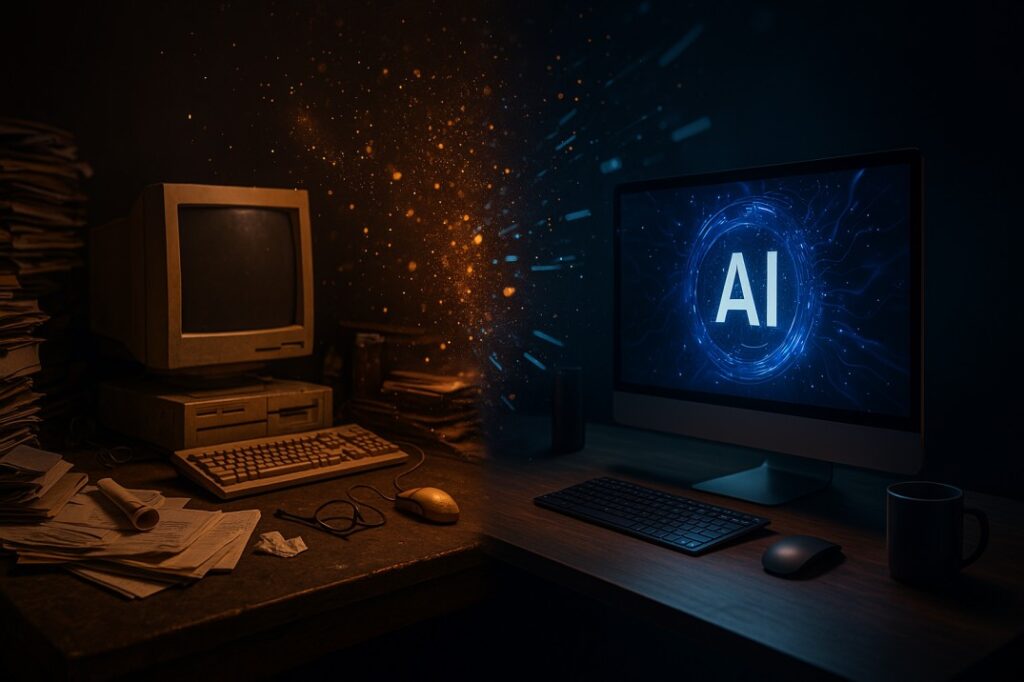
This really cleared things up for me.